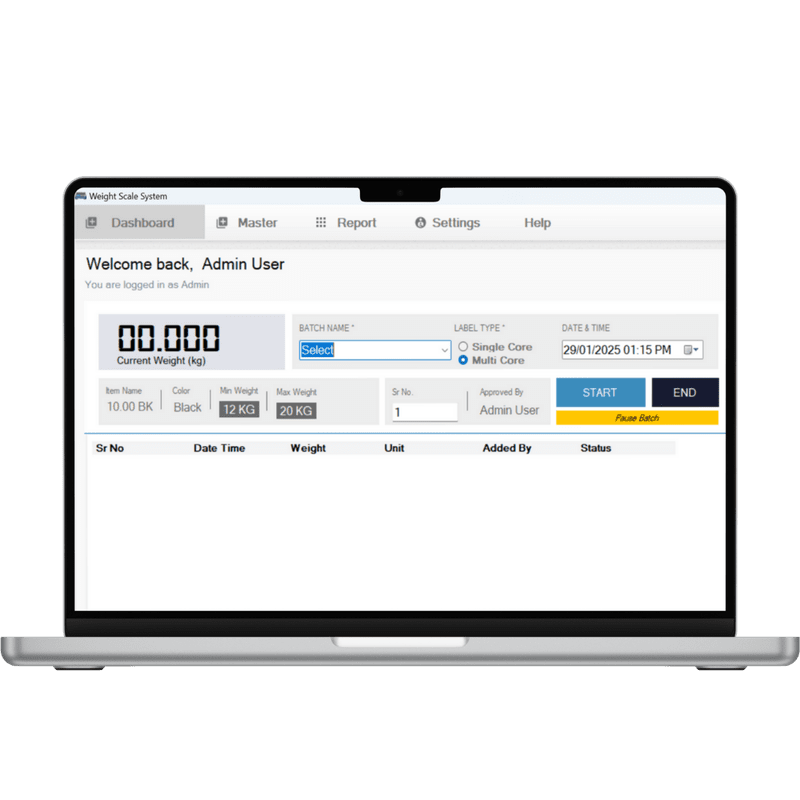Fully Automated Unmanned Weighbridge Software – 24/7 Operation Without Manual Intervention
Revolutionize your weighing operations with our completely unmanned weighbridge software that enables 24/7 truck scale operations without any human supervision. Leveraging advanced RFID, automatic number plate recognition (ANPR), and self-service kiosk technology, this system eliminates labor costs while ensuring 99.9% accuracy and complete operational transparency.
Core Automation Features
🤖 Complete Automation Stack
-
RFID Vehicle Identification: Automatic tag reading for authorized vehicles
-
ANPR Camera Systems: License plate recognition for unknown vehicles
-
Self-Service Kiosks: Driver-operated weighing terminals
-
Auto Ticket Printing: Instant digital and physical tickets
-
Barrier Gate Control: Fully automated entry and exit systems
⏰ 24/7 Operation Benefits
-
Zero Labor Costs: Operates continuously without operators
-
Increased Throughput: Handle 3x more vehicles daily
-
No Shift Limitations: Round-the-clock weighing operations
-
Reduced Human Error: 99.9% weighing accuracy maintained
Technical Architecture
System Components
| Component | Function | Benefit |
|---|---|---|
| RFID Readers | Vehicle identification | Secure, instant vehicle recognition |
| ANPR Cameras | License plate capture | Backup identification method |
| Self-Service Kiosks | Driver interface | Simple operator-free weighing |
| Auto Barrier Gates | Traffic control | Automated vehicle flow management |
| Digital Signage | Instructions & status | Clear driver communication |
Software Specifications
| Feature | Specification | Impact |
|---|---|---|
| Uptime | 99.95% availability | Continuous operation |
| Security | AES-256 encryption | Tamper-proof records |
| Integration | REST API, Web Services | Seamless ERP connectivity |
| Backup | Real-time cloud sync | Zero data loss |
| Compliance | Legal for trade | Regulatory approval |
Weighing Process Automation
Fully Automated Weighing Cycle
def automated_weighing_process(): # Step 1: Vehicle approaches weighbridge vehicle_id = identify_vehicle() # RFID or ANPR # Step 2: Automatic data capture if vehicle_id in authorized_database: auto_open_gate() capture_gross_weight() display_instructions() else: direct_to_kiosk() driver_input_required() # Step 3: Processing auto_calculate_net_weight() generate_digital_ticket() update_central_database() auto_print_ticket_if_required() # Step 4: Exit auto_open_exit_gate() record_transaction_complete()
Vehicle Identification Methods
-
RFID Tags: Fastest method (2-3 seconds)
-
ANPR Cameras: Backup identification (5-8 seconds)
-
QR Code Scanning: Mobile-based entry
-
Manual Entry: Kiosk input for rare cases
Self-Service Kiosk System
Driver Interface Features
🚛 WELCOME TO UNMANNED WEIGHBRIDGE 1. SCAN RFID TAG → [Hold tag near reader] 2. OR ENTER VEHICLE NUMBER → [Use keypad] 3. SELECT MATERIAL TYPE → [Touchscreen] 4. FOLLOW VOICE INSTRUCTIONS → [Weighing process] 5. COLLECT TICKET → [Auto-print] 6. PROCEED TO LOAD/UNLOAD → [Gate opens automatically]
Kiosk Hardware Specifications
-
Weatherproof Enclosure: IP65 rated for outdoor use
-
Touchscreen Display: 15-21 inch industrial grade
-
RFID Reader: UHF/LF frequency support
-
Ticket Printer: Thermal auto-cutter
-
Surveillance Camera: Integrated for security
Security & Fraud Prevention
Advanced Security Measures
-
Weight Stabilization Control: Capture only stable readings
-
Time-stamped Photos: Vehicle images with each transaction
-
Digital Signature: Cryptographically signed weight records
-
Suspicious Activity Alerts: Real-time monitoring and alerts
Fraud Prevention Features
def detect_fraud_attempts(): check_weight_stability() # Prevent rocking vehicles verify_vehicle_consistency() # Match gross/tare profiles analyze_weighing_patterns() # Identify suspicious patterns cross_check_material_types() # Validate against history trigger_manual_review_if_suspicious()
Integration & Connectivity
Enterprise System Integration
Unmanned Weighbridge → Cloud Platform → Business Systems
↓ ↓ ↓
Vehicle Data → Real-time API → ERP
Weight Records → Data Stream → Accounting
Customer Portal → Web Services → CRM Supported Protocols & Interfaces
-
RFID Systems: EPC Gen2, ISO 18000-6C
-
Camera Integration: ONVIF compatible IP cameras
-
Scale Indicators: RS-232, Ethernet, USB
-
ERP Connectivity: SAP, Oracle, Custom APIs
Real-Time Monitoring & Control
Central Control Room Dashboard
🏭 UNMANNED WEIGHBRIDGE NETWORK - LIVE ├── Site 1: 45 vehicles today | Current: 2 in queue ├── Site 2: 67 vehicles today | Current: System normal ├── Site 3: 23 vehicles today | Current: 1 at kiosk └── Network Status: All systems operational 🔔 RECENT ALERTS ├── Vehicle 1245: Weight fluctuation detected ├── Kiosk 3: Paper low warning ├── Camera 2: Requires cleaning └── All other systems: Normal 📊 PERFORMANCE METRICS ├── Avg Weigh Time: 2.5 minutes ├── Success Rate: 99.8% ├── Fraud Attempts: 0 today └── System Uptime: 100%
Remote Management Features
-
Live Camera Feeds: Real-time video monitoring
-
System Health Monitoring: Proactive maintenance alerts
-
Remote Configuration: Software updates and changes
-
Mobile App Access: Management from anywhere
Industry Applications
⛏️ Mining & Resources
-
24/7 Ore Haulage: Continuous mining operations
-
Contractor Management: Third-party vehicle tracking
-
Production Reporting: Real-time extraction data
-
Royalty Calculations: Automated government reporting
🚛 Logistics & Distribution
-
Fleet Management: Own and third-party vehicle tracking
-
Shipping Verification: Outbound load confirmation
-
Route Optimization: Load planning efficiency
-
Customer Billing: Automated invoice generation
♻️ Waste & Recycling
-
Inbound Weighing: Receiving facility automation
-
Material Grading: Automatic categorization
-
Supplier Payments: Weight-based calculations
-
Environmental Reporting: Compliance automation
🏗️ Construction & Aggregates
-
Material Dispatch: Automated outbound weighing
-
Project Tracking: Job-wise material allocation
-
Supplier Reconciliation: Automated receipt processing
-
Quality Control: Material specification compliance
Cost-Benefit Analysis
ROI Calculation Example
TRADITIONAL WEIGHBRIDGE (Manned) ├── Operators: 3 shifts × 1 operator = 3 personnel ├── Salary Cost: $150,000 annually ├── Operating Hours: 18 hours/day max ├── Human Errors: 2-5% inaccuracies └── Throughput: 80-100 vehicles/day UNMANNED WEIGHBRIDGE ├── Operators: 0 (fully automated) ├── Salary Cost: $0 ├── Operating Hours: 24/7 continuous ├── Accuracy: 99.9% automated precision └── Throughput: 200-300 vehicles/day ANNUAL SAVINGS: $150,000 + 200% capacity increase PAYBACK PERIOD: Typically 6-9 months
Implementation Timeline
Phased Deployment (4-6 Weeks)
Week 1-2: Infrastructure Setup
-
Hardware installation (RFID, cameras, kiosks)
-
Network connectivity establishment
-
Server and software installation
Week 3-4: System Configuration
-
Vehicle database setup
-
User and permission configuration
-
Integration with existing systems
-
Testing and validation
Week 5-6: Go-Live & Optimization
-
Driver training and communication
-
Live operation with monitoring
-
Performance optimization
-
Support handover
Choosing unmanned weighbridge automation is not about technology; it’s about trust, control, and measurable profit. It’s the future of industrial weighing and the smartest investment for any growing enterprise.
FAQ Section
Common Questions
Q: What happens if the system fails?
A: Multiple redundancy systems with manual override options. 24/7 support with rapid response.
Q: How do drivers learn to use the system?
A: Simple intuitive interface, on-screen instructions, multi-language support, and instructional videos.
Q: Can we integrate with our existing ERP?
A: Yes, we support all major ERP systems through REST APIs and standard interfaces.
Q: What about security and fraud prevention?
A: Multiple layers including vehicle profiling, weight pattern analysis, and real-time monitoring.
Q: How long does implementation take?
A: Typically 4-6 weeks from order to full operational deployment.