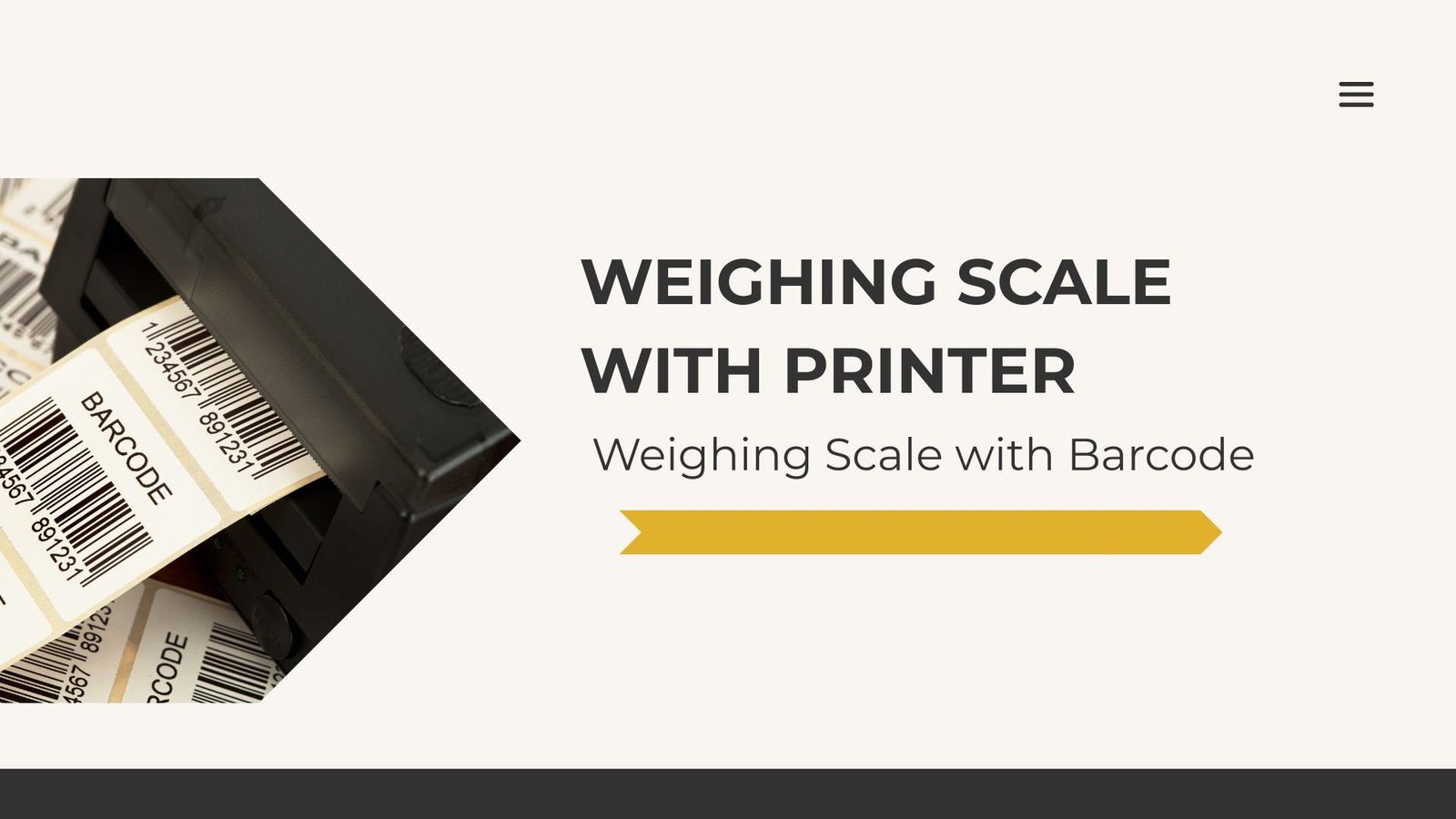If you’re running a retail store, warehouse, or manufacturing facility, you already know that manual weighing and labeling eats up valuable time. You weigh products, jot down weights, create labels, and apply them all separate steps that slow down operations and increase the chance of errors. A weighing scale with printer eliminates this inefficiency by combining both functions into one streamlined process.
But here’s the challenge: walk into any supplier showroom or browse online catalogs, and you’ll face dozens of options with varying capacities, features, and price points.
How do you choose the right one without overspending or buying equipment that doesn’t meet your needs?
Let me guide you through this decision based on real-world applications and technical requirements.
Start With Your Core Business Requirements
Before you compare models or contact weighing machine manufacturers, take time to assess what your business actually needs. This clarity prevents expensive mistakes.
- Ask yourself these questions: What products will you weigh most frequently?
- A jewelry store weighing gold chains needs precision to 0.01 grams, while a produce market measuring vegetables needs capacity over accuracy?
- Are you weighing items once or processing hundreds daily?
- High-volume operations require faster processing speeds and more durable equipment.
- Will you need to print nutritional information, barcodes, or just basic weight labels?
Different label printer weighing scale models offer varying printing capabilities. Some print simple weight stickers, while others generate complex labels with multiple data fields, logos, and QR codes.
Your answers to these questions determine which category of equipment you should focus on.
Understanding Different Types of Weighing Scales With Printers
The market offers several distinct categories, each designed for specific applications.
- Bench scales with printers sit on your counter and handle small to medium-sized items. These work perfectly for retail stores, pharmacies, and small production facilities. They typically support weights from 3kg to 30kg with readability ranging from 0.1g to 1g. The integrated printer produces adhesive labels you can apply directly to products or packages.
- Price computing scales with printers add pricing functionality to the weighing process. You input the price per kilogram, and the scale calculates the total cost while printing a label with weight, unit price, and total price. Grocery stores, meat shops, and produce markets rely heavily on these models.
- Industrial weighing scale machines with printers handle heavier loads from 50kg to several tons. Manufacturing facilities and warehouses use these for bulk material handling, shipping operations, and inventory management. They’re built with reinforced platforms and high-capacity load cells.
Label printer weighing scales prioritize advanced label design over just basic weight printing. These models often connect to computers, allowing you to create custom label templates with company logos, product descriptions, ingredients, and compliance information. Food processing businesses and manufacturers requiring detailed labelling prefer this category.
Critical Features That Impact Daily Operations
Once you’ve identified the right category, evaluate specific features that affect how well the equipment performs in your environment.
| Feature | Why It Matters | What to Look For |
|---|---|---|
| Platform Size | Accommodates irregular shapes and prevents measurement errors | At least 20% extra space around your typical products |
| Print Speed | Directly impacts workflow efficiency and processing time | 1-2 seconds per label for high-volume operations |
| Label Roll Capacity | Reduces downtime from frequent paper reloading | Maximum roll diameter that balances interruptions with storage space |
| Connectivity Options | Enables integration with inventory and POS systems | USB, Ethernet, or wireless depending on your system requirements |
Matching Capacity and Accuracy to Your Products
Every weighing scale manufacturer specifies two critical numbers: maximum capacity and readability (the smallest increment the scale displays). These must align with your product characteristics.
If you primarily weigh items between 100g and 2kg, a 6kg capacity scale with 0.1g readability serves you well. Buying a 30kg scale seems safer for “just in case” scenarios, but it’s actually counterproductive. Larger capacity scales sacrifice precision a 30kg scale typically reads only to 1g or 5g, which won’t work for your lighter products.
The rule of thumb: choose a maximum capacity that’s 150-200% of your heaviest typical item. This provides a safety margin without compromising accuracy for your regular products.
For businesses requiring legal-for-trade certification (selling products by weight directly to consumers), verify the scale meets your country’s metrology standards. In most regions, this requires approval from weights and measures authorities.
Evaluating Print Quality and Label Customization
| Print Feature | Specifications | Best For |
|---|---|---|
| Print Resolution (DPI) | 203 DPI: Basic text and simple barcodes 300+ DPI: Crisp small text, detailed logos |
Higher DPI for complex labels with graphics and reliable barcode scanning |
| Label Design Software | Basic: Rigid templates, minimal customization Advanced: Multiple fonts, graphics, data fields |
Request software demo to verify customization capabilities match your needs |
| Barcode Compatibility | Common formats: Code 39, Code 128, EAN-13, QR codes | Essential for inventory and POS system integration |
Working With Weighing Scale Manufacturers
- Selecting the right weighing machine manufacturers as your supplier affects your long-term satisfaction beyond the initial purchase.
- Prioritize manufacturers offering comprehensive after-sales support. You’ll eventually need calibration, repairs, or spare parts.
- Local service centers respond faster than having to ship equipment internationally. Check if the manufacturer provides on-site service or requires you to bring equipment to their facility.
- Warranty terms reveal manufacturer confidence in their product. Standard warranties range from one to three years. Scrutinize what’s covered; some warranties exclude the printer mechanism or load cells, which are the most failure-prone components.
- Ask about software updates and compatibility.
- Technology evolves, and you may need printer driver updates or label design software compatible with newer operating systems. Manufacturers committed to long-term support release regular updates.
Making Your Final Decision
You’ve assessed your requirements, compared features, and evaluated manufacturers. Now narrow your options to two or three models that meet your core needs.
Request demonstration units or visit showrooms to test the actual workflow. Weigh sample products, print labels, and time the complete process. This hands-on experience reveals practical issues you won’t discover from specification sheets, interface complexity, label alignment problems, or screen visibility under your lighting conditions.
Calculate total cost of ownership, not just purchase price. Include label consumables, maintenance contracts, and estimated electricity consumption. A cheaper scale requiring expensive proprietary labels might cost more over three years than a pricier model using standard label rolls.
Your weighing scale with a printer becomes a daily tool that affects productivity, accuracy, and customer experience. Invest the time to choose carefully, and you’ll have reliable equipment serving your business for years.